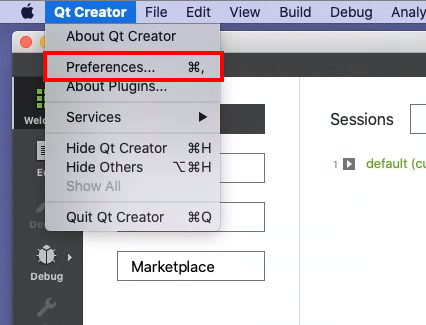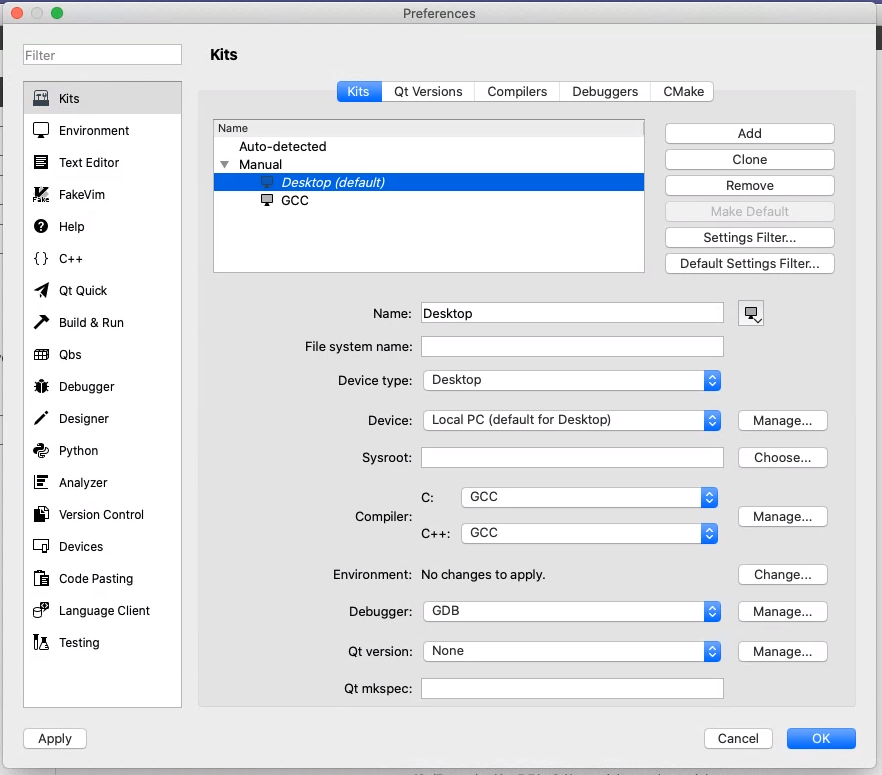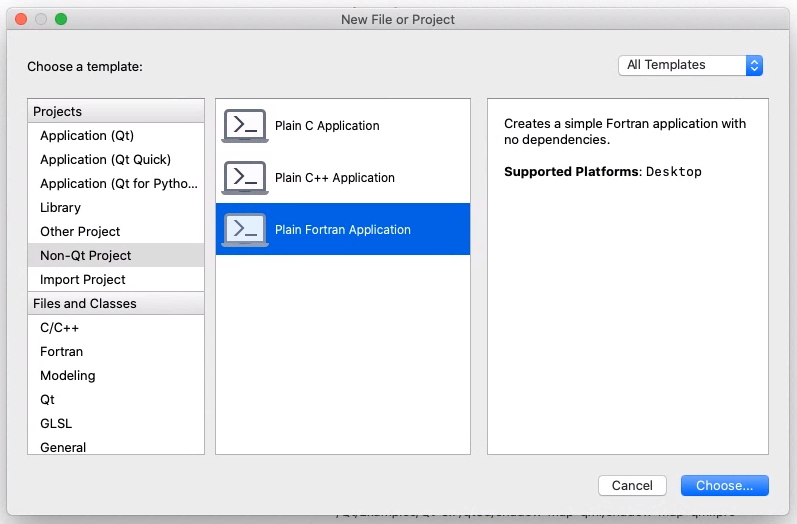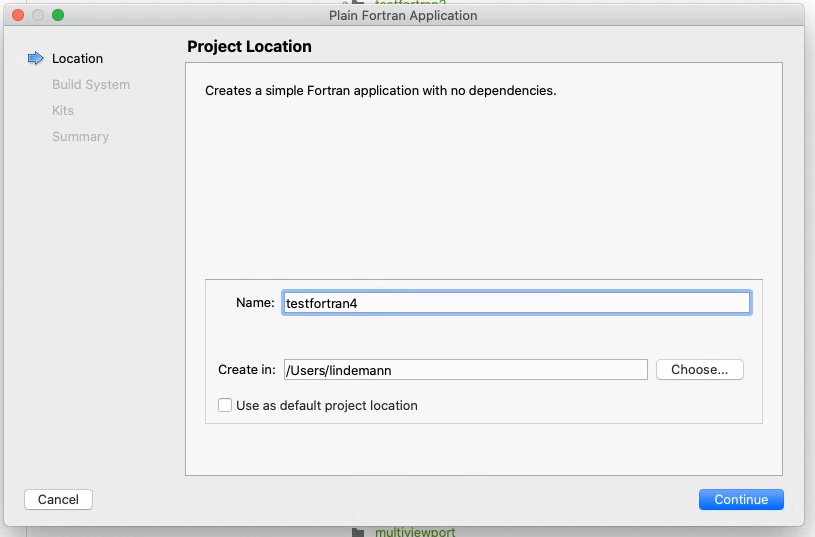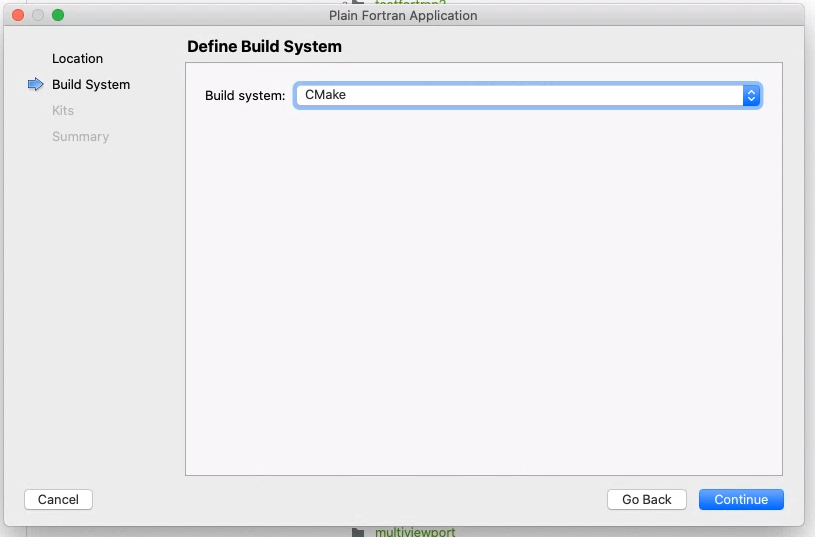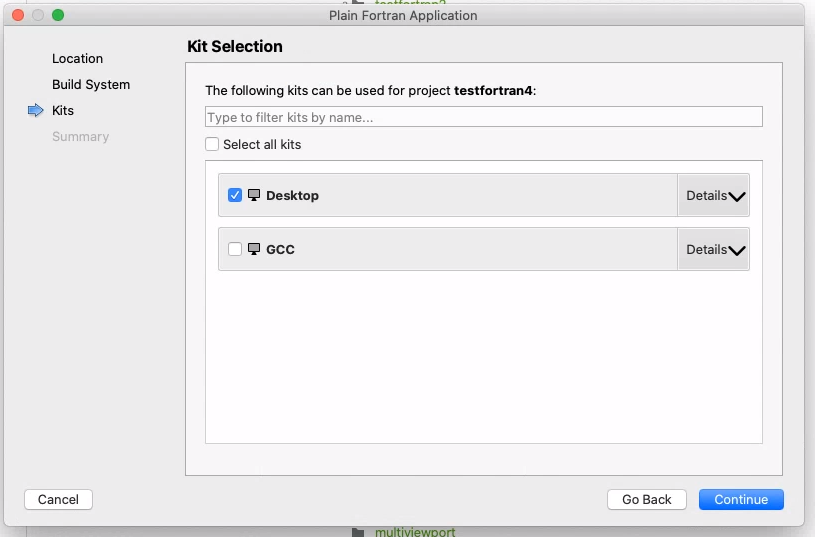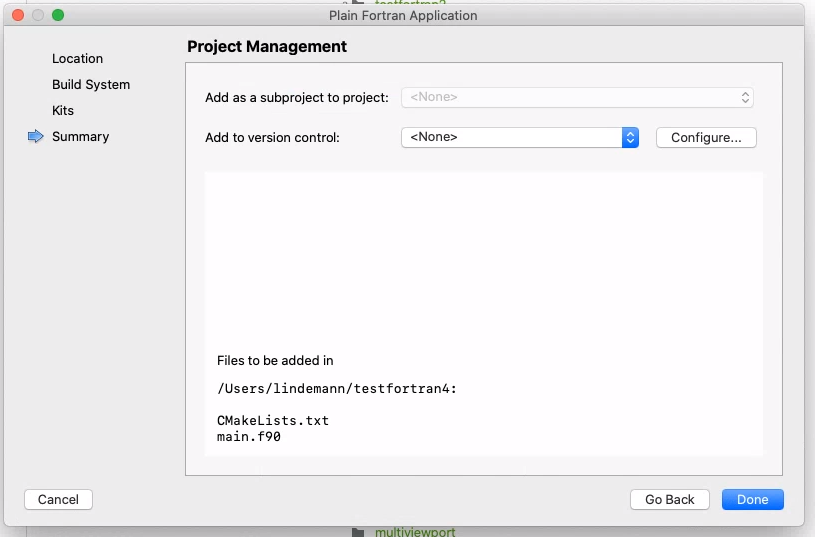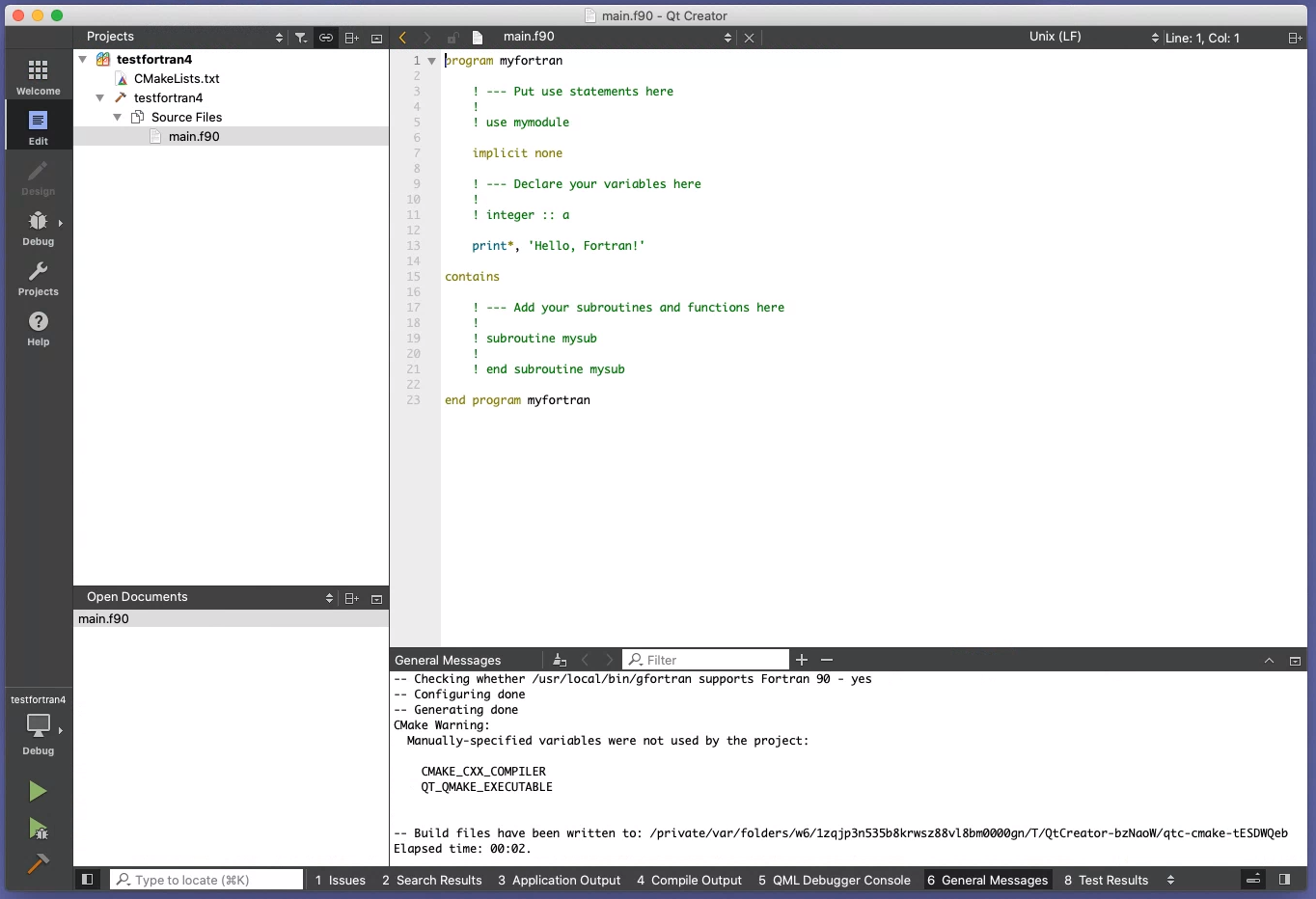Fortran¶
Setting up a Fortran Environment¶
Windows¶
Installing Qt Creator with Fortran compiler¶
Installing Qt Creator extensions for Fortran¶
macOS¶
To be able to compile fortran code on macOS you need a fortran compiler. The easiest way to get this is to install the Homebrew packaging system. MacPorts also works, but they install to different paths.
Installing required packages (Homebrew)¶
Installation of Homebrew can be found at https://brew.sh/ (Links to an external site.)
To install the required packages for this course, open a terminal in macOS and enter the following commands:
brew install gcc
brew install gdb
brew install cmake
brew cask install qt-creator
brew install wget
Installing Qt Creator¶
Qt Creator can be downloaded and installed from:
https://www.qt.io/download-qt-installer
Installing the Qt Creator Fortran extensions¶
To use Fortran in Qt Creator some extra extensions must be installed. Instructions for this is found here:
https://github.com/jonaslindemann/qtcreator-fortran
Configuring Qt Creator for Fortran¶
To be able to use the Fortran compiler in Qt Creator it has to be configured to find the compiler, debugger and CMake. Open the preferences i Qt Creator as shown below:
In the preferences select the Kits section. Make sure the Desktop kit is the default and has the settings as shown in the figure below:
Creating a Fortran project in Qt Creator To create a new Fortran project i Qt Creator, select File/New file or Project in the menu. The following dialog is shown:
From the Projects section select Non-Qt Project and Plain Fortran Application. Continue by clicking Choose…
Give you project a name as shown in the figure below:
Make sure the build system is CMake.
Select the Desktop kit, which we configured earlier.
Click Done in the next section.
If everything works the Qt Creator should look like the following figure:
Run the project by clicking on the play button (lower left corner).
Linux¶
Installing Fortran compiler¶
RHEL/Fedora:
sudo dnf install gcc-gfortran
Debian/Ubuntu (Windows WSL):
sudo apt-get install gfortran
Installing CMake¶
RHEL/Fedora:
sudo dnf install cmake
Debian/Ubuntu (Windows WSL):
sudo apt-get install cmake
Installing Qt Creator¶
Qt Creator can be downloaded and installed from:
https://www.qt.io/download-qt-installer
Running Fortran code¶
All aspects of using Fortran is covered in the book Modern Fortran in Science and Technology:
https://modern-fortran-in-science-and-technology.readthedocs.io